This week we will programming the circuit board redesigned of the previous assignment (electronics design). For this we use the Arduino and AVR Studio
PROGRAMMING with Arduino
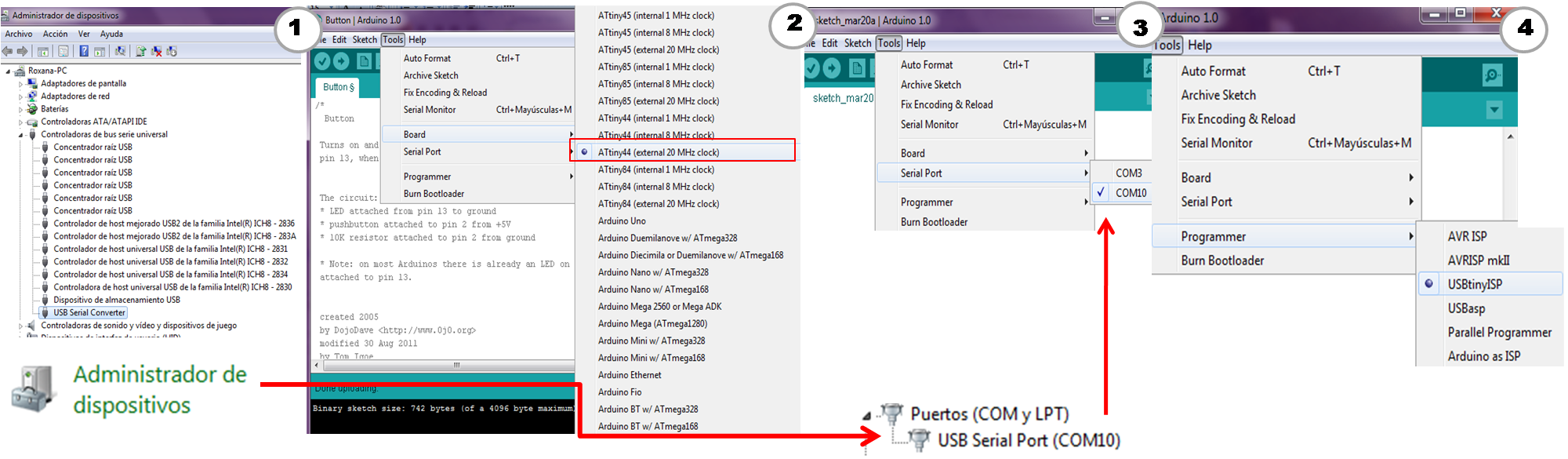
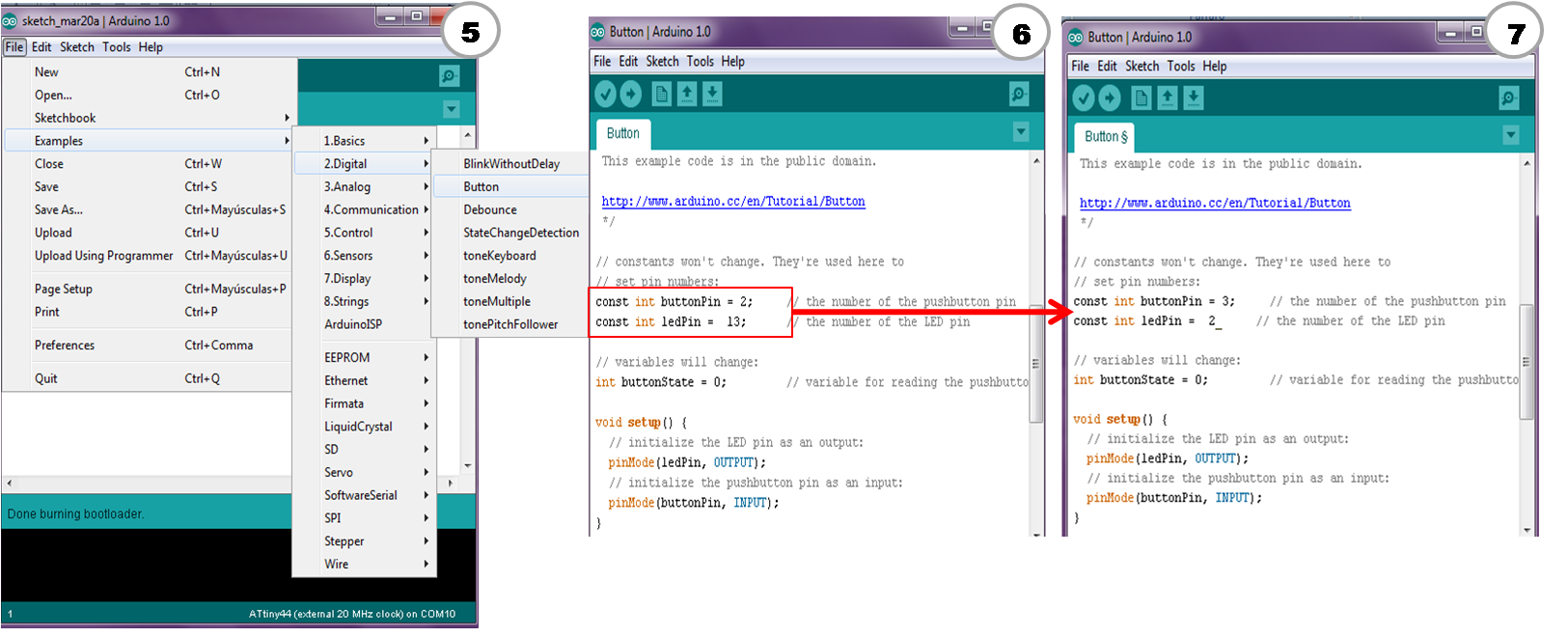
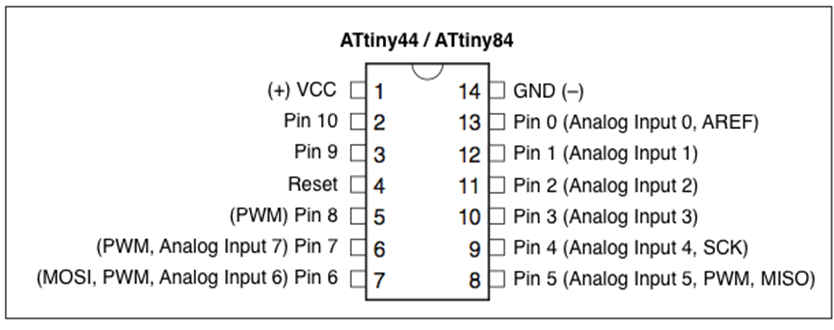
Install the Arduino (1.0) page Arduino (1.0) page: http://arduino.cc/hu/Main/Software
1. Verify that device drivers are already installed, otherwise install
2. Add the library to the folder ATtiny Arduino hardware.
3. Set the port you are working
4. Choose the Programmer USBtiny ISP
5. Let the Arduino examples: Examples / Digital / Button
6-7. Edit the output pins in our Data sheet (According to schematic view)
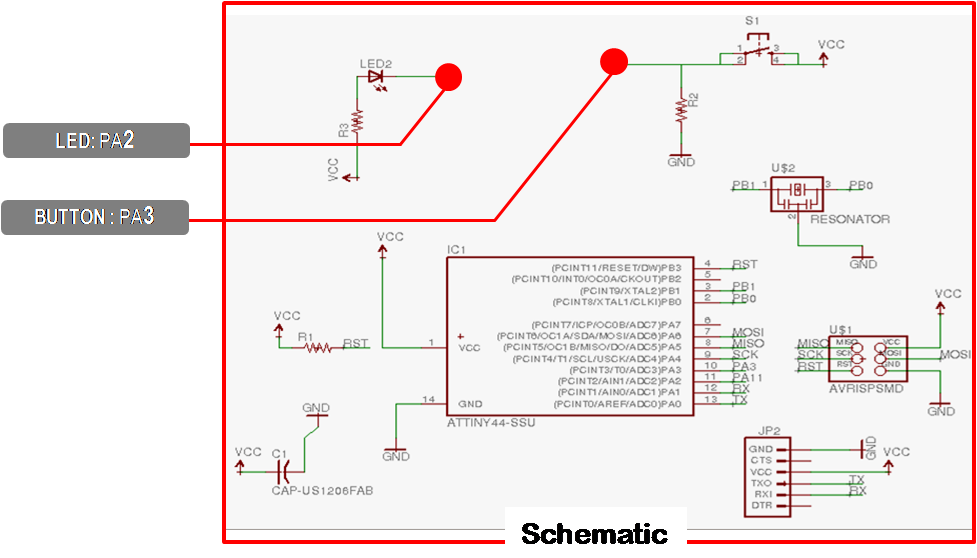
COMPILING with Arduino
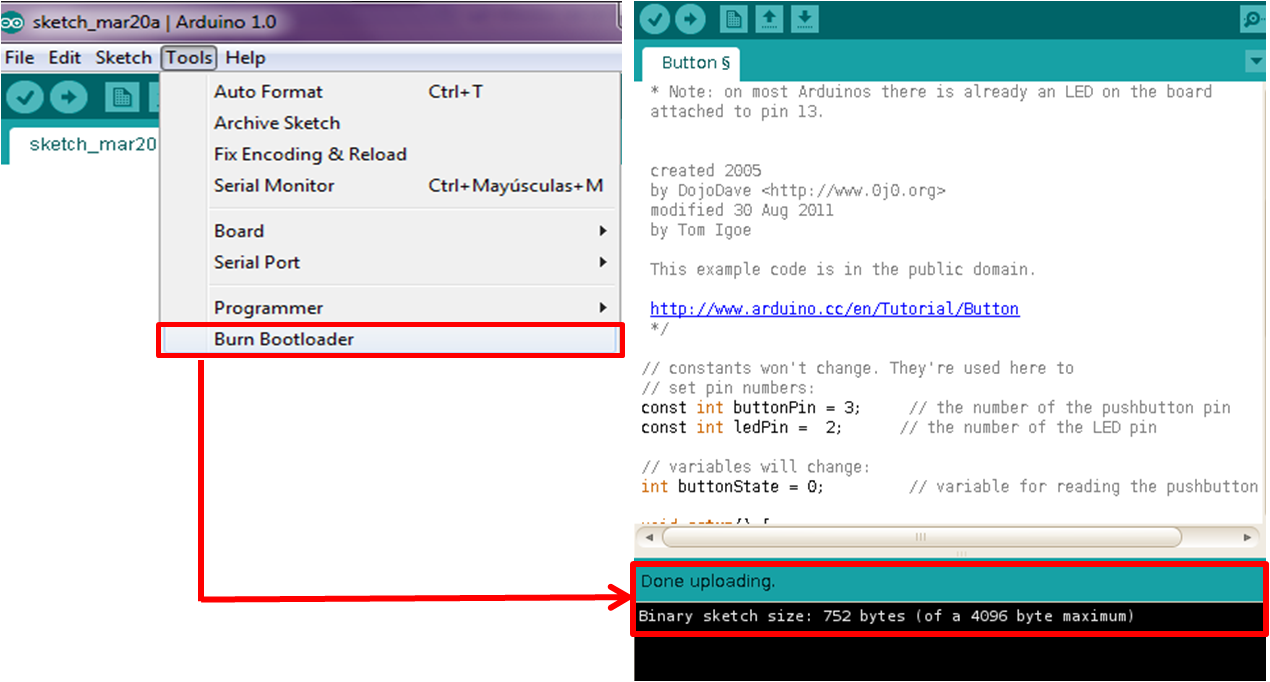

PROGRAMING with AVR Studio
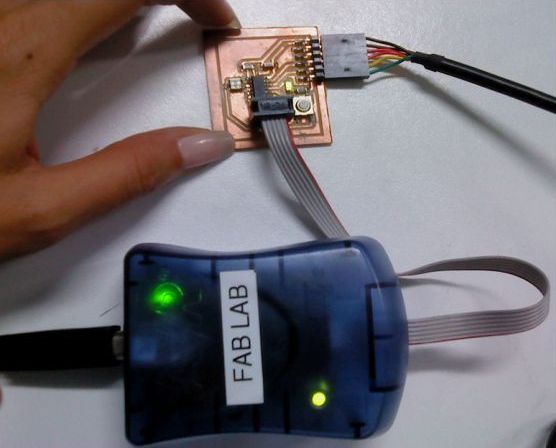
1. We use ARV STUDIO http://www.atmel.com/products/microcontrollers/avr/default.aspx
2. Save the new proyect
3. Choose the type of microcontrolled
4. Build the file
5. Checking build process
6. Pick up AvR Programing
7. Pick up ARV mkl
8. Checking voltage and board devices
9. Browse the file
10.Load the file
11. Push Read
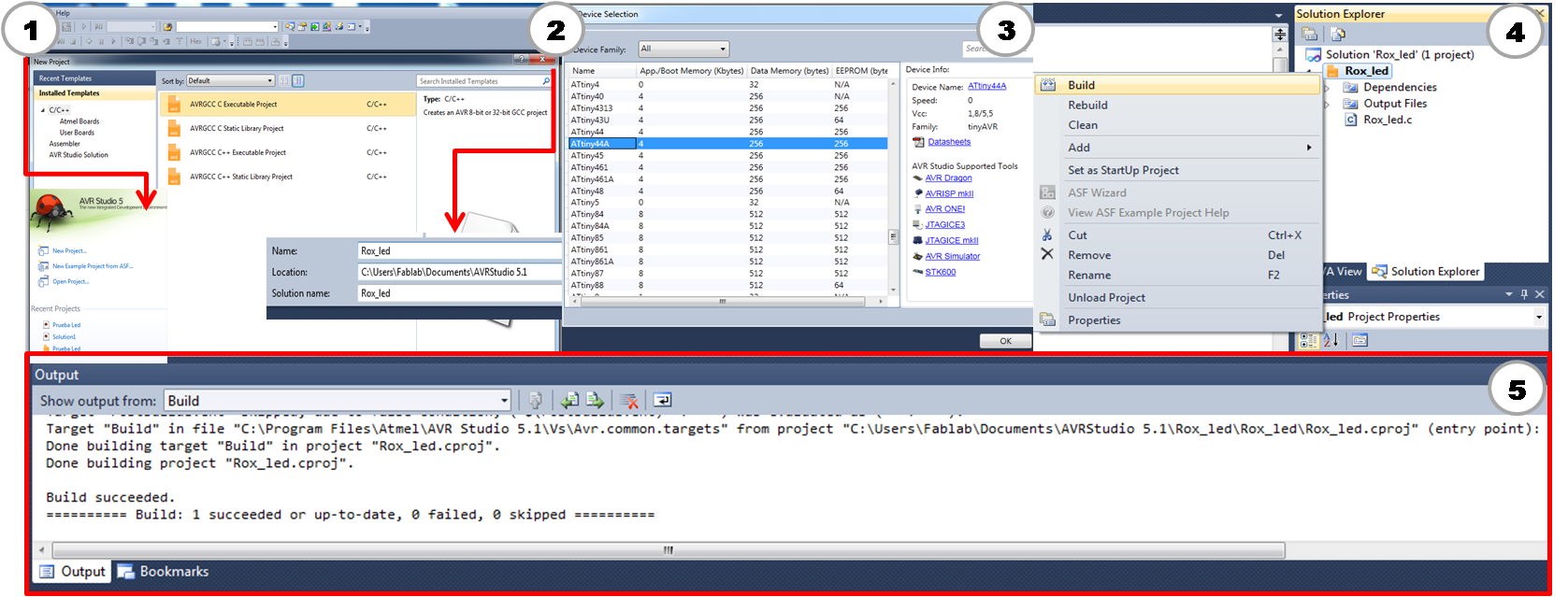
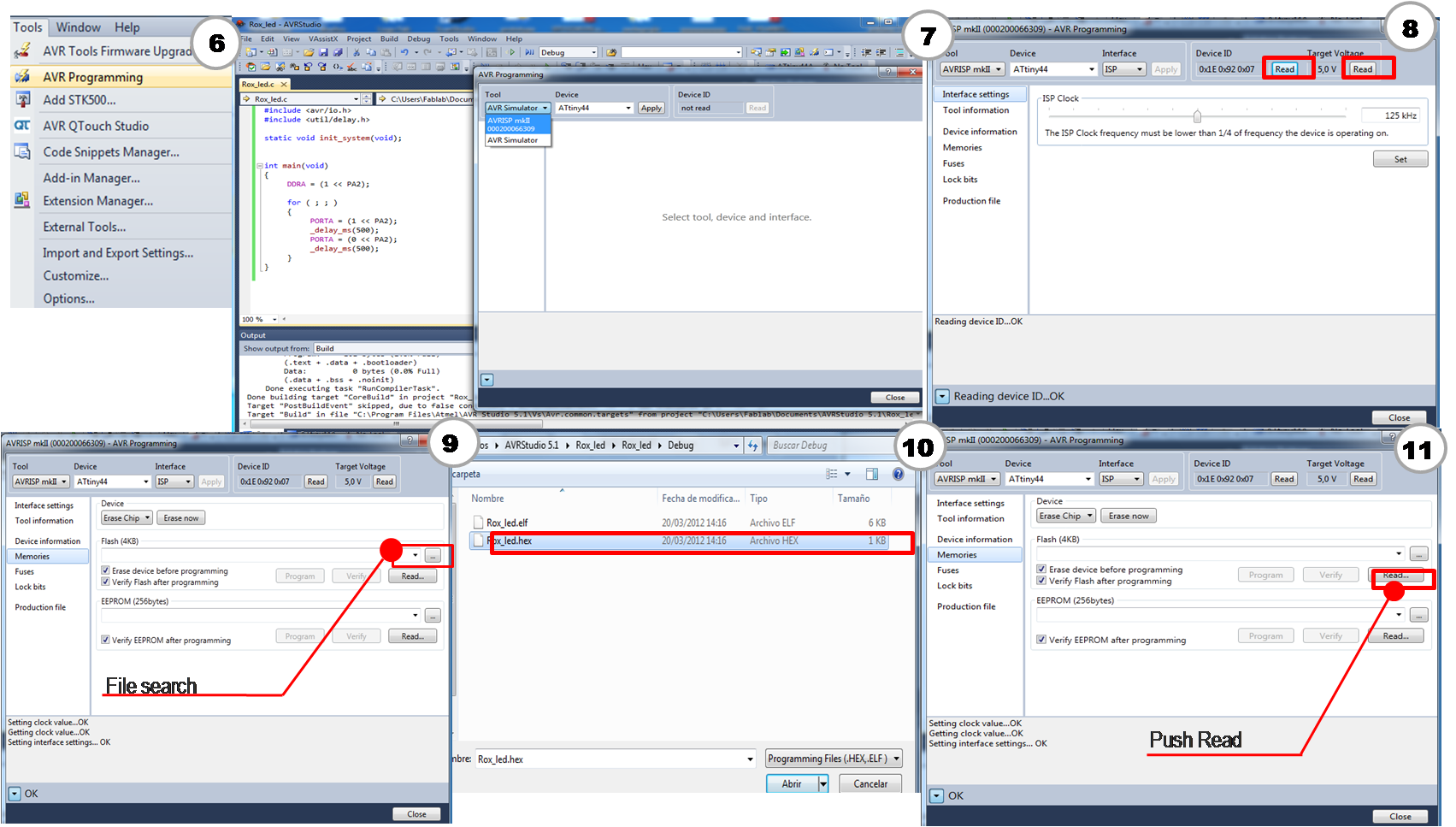
COMPILING with AVR Studio
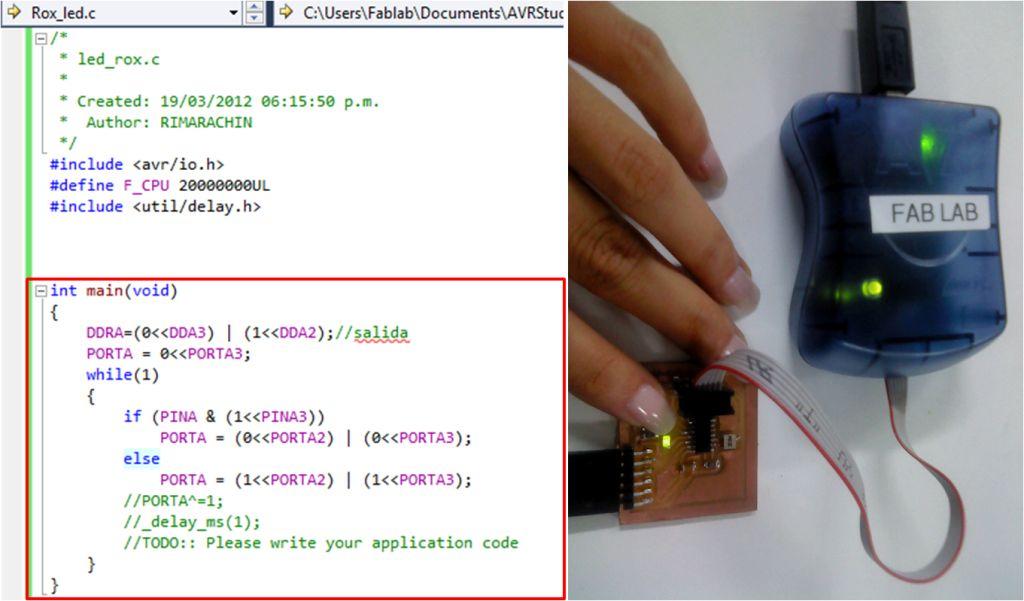
Final comments: For this second language, we have followed the steps above, but in my case I'll check the programming (maybe restart the program above),because although the compilation it was successful, only worked once